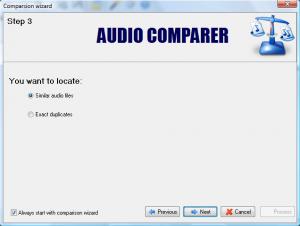Audio Comparer
1.7 Build 908
Software information
License:
Time-limited trial (Free to try)
Updated:
14 Feb 2012
Software Screenshots
Size: 2.7 MB
Downloads: 3340
Platform: Windows All
Duplicate files can ruin a well organized audio library. Even if you scan your collection with a specialized duplicate finder, you will only find audio files that share the same names and tag information. Audio Comparer was built specifically for this kind of situation. The application incorporates an advanced technology, which makes it capable of identifying duplicate files by their audio finger prints. In plainer terms, Audio Comparer "listens" to your audio files, to determine if they are the same songs or not. This means that you can find duplicate audio files, even if they have different names and formats.
The software is free to try for a period of 30 days, after which you must pay for the product, if you decide to keep it. It can be used on Windows XP, Vista, Win 7 and Win 8 and it will not overuse your computer's resources. The installation package is only 2.84 MB and you can have the program up and running in no time.
Audio Comparer allows you to work with audio file groups. You may compare files within a group or compare two distinct groups. All operations can be performed without any kind of difficulties. To create an audio group, you just need to import an audio folder, after which the software will ask you to save it on your hard drive. Imported audio files are listed on the left side of the interface and you can add new ones at any time, with a browsing option.
There are different options, on the program's toolbar, for comparing the files from the currently opened group or comparing them with files from a previously saved group. The comparison results are displayed in a tree structure, on the right side of the interface. You can mark individual files and use the available options from the lower region of the window to copy, move or delete them. Additionally, you can set Audio Comparer to automatically mark files with the best or worst quality or according to other criteria.
If you can't figure out how to work with groups, when you run the program for the first time, a wizard will help you locate identical or similar files, within one set of files or between two sets.
Pros
The software can identify duplicate audio files, by comparing their actual sound data. It can find duplicates, even if they have different names and formats. You can adjust the similarity threshold, use smart selection features on the results and perform various actions on the found duplicates.
Cons
The trial version has a few limitations. With Audio Comparer's smart functionality, you will know if two or more audio files are similar or not, regardless of their sizes, metadata or formats.
Audio Comparer
1.7 Build 908
Download
Audio Comparer Awards

Audio Comparer Editor’s Review Rating
Audio Comparer has been reviewed by Frederick Barton on 12 Aug 2013. Based on the user interface, features and complexity, Findmysoft has rated Audio Comparer 5 out of 5 stars, naming it Essential